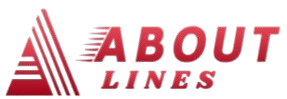Growing a business today doesn’t mean hiring a massive team or spending thousands on complex systems. With the right online tools, even small business owners and solopreneurs can scale operations, streamline communication, and connect with more customers—without breaking the bank.
From marketing automation to design tools and productivity boosters, here are some of the most effective and affordable online platforms that can help you grow your business quickly and efficiently. Plus, a special FAQ at the end focused on one of your most essential marketing tools—your business card.
1. Mailerlite: Email Marketing That’s Smart and Simple
Email remains one of the most effective channels for nurturing leads and engaging customers, and Mailerlite is a favorite among small business owners for good reason. It offers powerful automation, segmentation, and drag-and-drop email design without the technical headache—or the price tag.
Mailerlite’s free plan supports up to 1,000 subscribers, making it ideal for startups. It also integrates seamlessly with eCommerce platforms, landing pages, and CRMs. If you’re ready to grow your list and increase conversions, this tool is a strong place to start.
2. Notion: Your Business Brain, All in One Place
Notion is more than just a note-taking app—it’s a full-on operating system for organizing everything from your marketing calendar and SOPs to client projects and team communication. Its flexible interface allows you to create custom dashboards that grow as your business does.
Templates for CRM tracking, team task boards, and editorial calendars are easy to adapt for any industry. Whether you’re a solo founder or working with contractors, Notion brings clarity and structure to the chaos.
3. Buffer: Smarter Social Media Scheduling
If you’re spending too much time managing social media accounts, Buffer can help you reclaim your calendar. This simple, affordable tool lets you schedule posts across multiple platforms, analyze performance, and even collaborate with team members or freelancers.
What makes Buffer especially useful for growth is its user-friendly interface and insightful analytics. You’ll learn what works—and what doesn’t—so you can fine-tune your content strategy without wasting time.
4. Tidio: Live Chat + AI Bots for Better Customer Support
Modern customers expect fast responses—and Tidio delivers. This all-in-one live chat and chatbot platform makes it easy to engage visitors in real time, answer FAQs automatically, and boost conversions without hiring a full-time support rep.
Tidio integrates with Shopify, WordPress, Wix, and more. You can use their drag-and-drop chatbot builder to guide shoppers to purchase or capture leads with smart conversations. A great tool for converting interest into action, especially for growing eCommerce businesses.
5. Loom: Personal Video Messaging for Sales, Training, and More
Sometimes, an email isn’t enough. Loom lets you quickly record and share personalized video messages for client check-ins, product demos, onboarding, or updates. It’s a game-changer for remote teams and solo entrepreneurs looking to make a human connection—at scale.
You can share Loom links instantly, track viewer engagement, and even trim or caption videos without leaving the platform. It’s a great way to stand out from competitors and build trust fast.
6. Pexels: High-Quality Stock Photos for Free
Whether you’re designing social posts, websites, ads, or brochures, quality visuals matter. Pexels offers a huge library of royalty-free stock photos and videos that are completely free to use—even for commercial projects.
This tool is ideal for business owners who need polished content but don’t have the budget for custom photography. You can search by theme, color, or mood to match your brand and make everything you publish look more professional.
💼 FAQ: Business Card Design Essentials for Business Owners
Whether you’re networking locally or sending thank-you packages, a well-designed business card still packs a punch. But with so many tools out there, where should you start? Below are some frequently asked questions from business owners who want to design and print their cards without the hassle.
What’s the best online platform for designing and printing business cards quickly?
If speed and customization are your priorities, Adobe Express is a solid choice. It offers ready-made business card templates that are easy to personalize with your logo, contact info, and brand colors. You can print your own business card in minutes, making it a time-saving option for professionals on the go.
Are there user-friendly tools for designing business cards from scratch?
Yes—VistaPrint offers an intuitive design interface that lets you build your card from the ground up or tweak one of their templates. They also offer proofing tools and print upgrades like embossing or metallic finishes to make your card stand out.
Which tools offer eco-friendly or recycled paper options for printing?
Moo is a go-to choice for environmentally-conscious entrepreneurs. They offer 100% recycled paper stock and packaging, along with premium designs and double-sided print capabilities. It’s perfect for sustainable brands who still want to make a bold impression.
Is there a way to design cards with AI tools or smart suggestions?
Fotor and Looka both incorporate AI features that help with layout suggestions, font pairing, and even brand kit generation. These platforms are great if you want guidance during the design process while still maintaining creative control.
Can I collaborate with a designer or team during the business card creation process?
Zazzle allows shared access to projects, making it easy for teams to review and approve designs. It also offers designer services if you’d rather outsource the creative work but still want to control the final product.
When it comes to business growth, every tool you use should earn its spot—and with this list, you’ll have what you need to grow smarter, market better, and connect faster. Your next client or customer might just be one tool (or one business card) away.